
Until now, Strava users who wanted to listen to their Spotify songs while running, cycling, or doing any other exercise had to switch between apps to control their media. Now that’s all a thing of the past, thanks to Strava’s new in-app media tool.
After starting to record an activity, users can click the music icon in the upper-right corner of the Strava interface and link their Spotify account. They can then browse Spotify’s content and choose what to listen to.
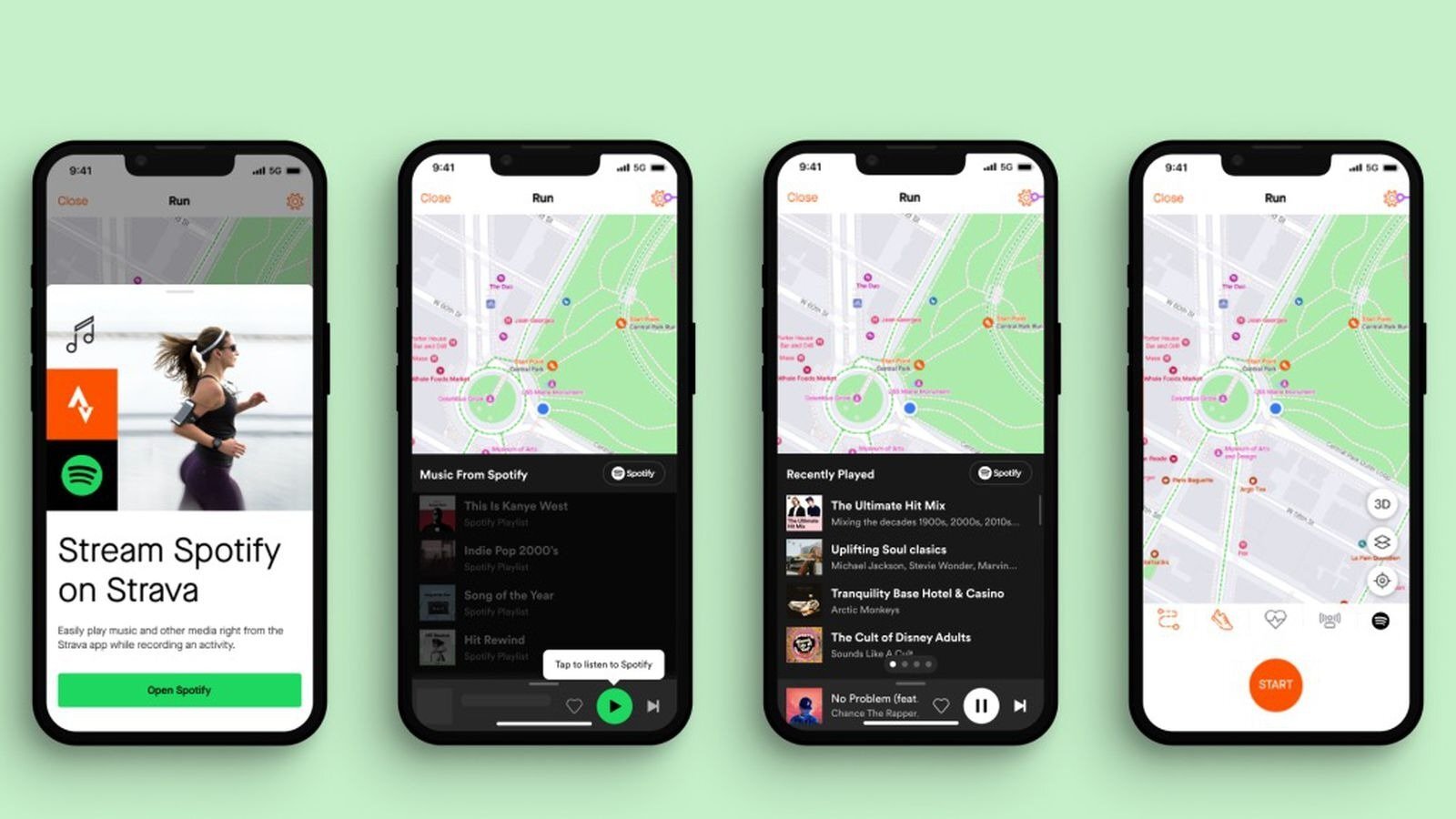
The integration supports music, podcasts, and audiobooks, and users can view a playlist to see what’s next as well as browse custom and popular playlists created by Spotify.
The Spotify tool can be used by users with a subscription to the service and users using the free Spotify package. Free Spotify users can listen to albums/playlists/artists in no particular order, but they won’t be able to select specific songs while listening to ads.
In addition, Spotify premium users can select specific songs in their albums and playlists, but functions such as forwarding settings, creating playlists for specific songs, and using search can only be done through the Spotify app.

“Total alcohol fanatic. Coffee junkie. Amateur twitter evangelist. Wannabe zombie enthusiast.”





More Stories
Is this what the PS5 Pro will look like? (Image)
Finally, Windows 11 24H2 update significantly boosts AMD Ryzen – Windows 11 performance
Heart Surgeon Reveals The 4 Things He ‘Totally Avoids’ In His Life