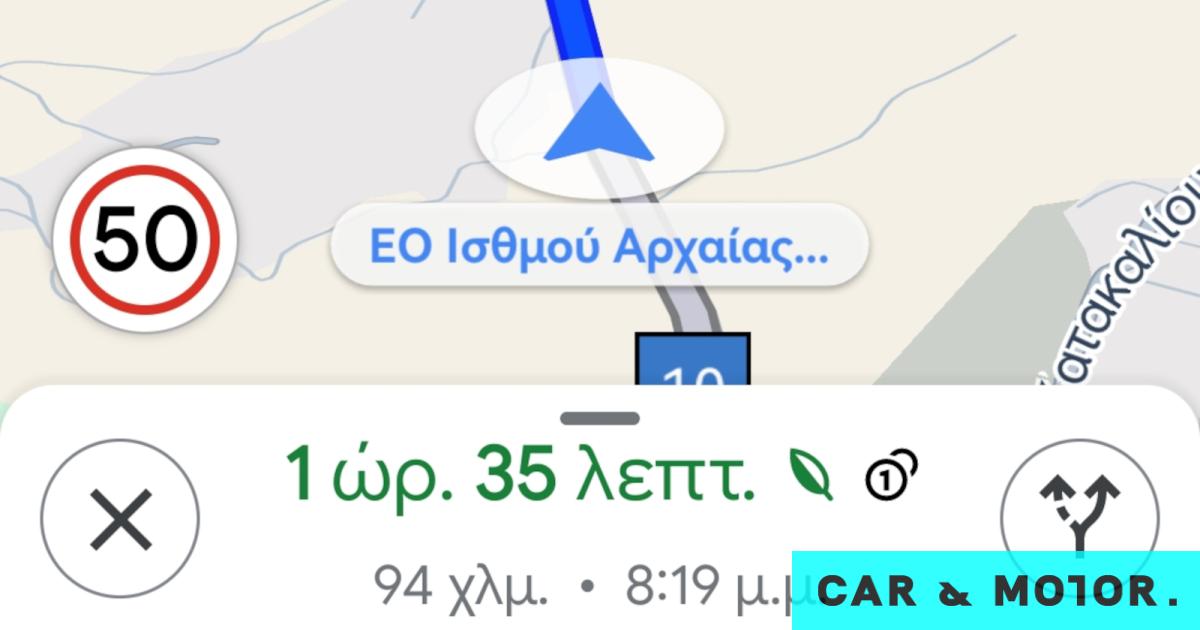
Google Maps provides a lot of useful information to its users and two of them can save you fuel, time and money.
Google Maps is rightfully found as an app on millions of mobile phones around the world, instantly and quickly providing accurate, high-quality information to everyone who chooses to use it, whether they are using transportation or traveling on foot.
the Google Maps is constantly enriched by the American company They have now come forward with information that until a few years ago seemed like a science fiction scenario.
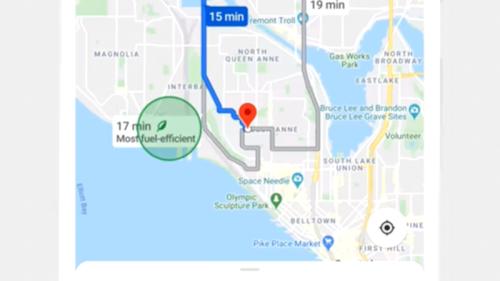
In fact, in addition to the real-time data collected by Google, its maps can not only provide a highly accurate time of arrival at your destination But it also saves you money and time, especially if you use it regularly.
Two of the most important pieces of information appeared on Google Maps several years ago in the form of icons corresponding to coins and a small green leaf.
The two icons appear when you enter an address, ask for directions, and while navigating. Both can play a very important role in saving fuel (or electricity) But also money that is not related to the depreciation of your car.
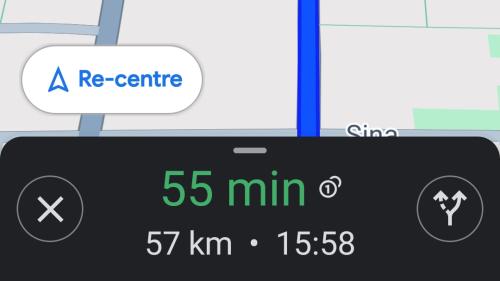
Specifically, the coin icon warns the driver that there is a toll on the route he has chosen, which he will have to pay in order to continue on his route.
The second icon with the little green leaf appears when there is more than one option to get to your destination and the option they chose Google Maps is the most efficient and fuel savingExcept for the faster path – provided they are different.
In Google Maps this service is called “Eco-Guidance” and is also publicly available in Greek territory if the user activates the relevant function.
To determine the most efficient route, if this feature is enabled, the Maps app will take it into account The type of engine of your car but also factors such as real-time trafficThe “simplicity” of the road and the road itself.
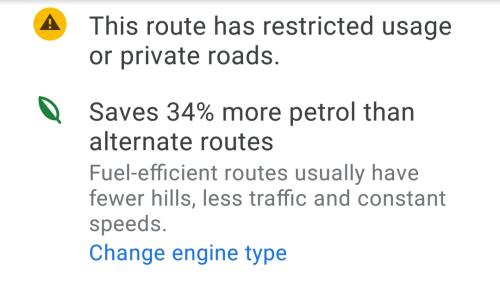
The most fuel or energy efficient path may vary depending on the type of engine. For example, cars with diesel engines are generally more economical when driving on the highway.
To change the fuel type on a mobile device, open the Google Maps app. Click on your profile picture Or the circular account icon with the first letter, then Settings, then Navigation Settings.
Then scroll to “Road Options” and click “Engine Type” to select the type of engine your vehicle has (petrol, diesel, hybrid, electric). For pressurized vehicle Natural Gas (CNG) or Liquefied Petroleum Gas (LPG) Select Gasoline and press Done.
You can also choose the fuel type and when you want directions to the destination. After entering the address by clicking on the paper It is possible to re-select the engine type if you have a larger car or vehicle. For motorcycles, Google Maps will assume you have a gasoline motorcycle.
Read also:

“Avid problem solver. Extreme social media junkie. Beer buff. Coffee guru. Internet geek. Travel ninja.”





More Stories
“Recycling – Changing the water heater”: the possibility of paying the financing to the institution once or partially
Libya: US General Meets Haftar Amid Tensions Between Governments
New tax exemption package and incentives for business and corporate mergers..