But the combination of the game’s “closed beta” and NVIDIA GeForce RTX 3080 Ti graphics card It turned out … fatal As for the latter, with the community alerting Blizzard Entertainment to take action and the company responding with… stay advice saying it will investigate the issue with NVIDIA’s help. And all this while Diablo IV’s “open beta” is at its peak (until March 26th).
It is believed that the game mainly “detects” basic hardware errors in the affected graphics cards, but it is even more surprising that a specific model showed the most problems or failures. Unlucky NVIDIA GeForce RTX 3080 Ti graphics card owners participating in the “Diablo IV Closed Beta” are said to have experienced inconsistent in-game performance at best and seen their graphics cards “explode” at worst.
The owner of this graphics card posted his experience on the Blizzard forum. More specifically, ForANge writes: “My graphics card also ran out. While gaming, the Gigabyte GeForce RTX 3080 Ti fans suddenly started spinning at full speed. At the same time, I lost signal from the monitor. After turning off the computer, I then tried to turn it on Without success. Graphics card not registered yet. It happened during a cut scene that showed flowers in a snowy landscape.”
User Sulfate had a similar experience with his graphics card, albeit with a slightly more explosive result: “I got to the church where the flashback scene is playing, and there my GPU fans were moving, with all three of my monitors becoming Black I turned off the computer and at that moment I smelled burnt electronics.I waited a bit and tried to turn on the computer but the screens kept going black.After a while (I turned off the power, opened the computer case, and tried to turn it back on. The motherboard debug indicators were showing an error In the graphics card. My Gigabyte GeForce RTX 3080 Ti died.”
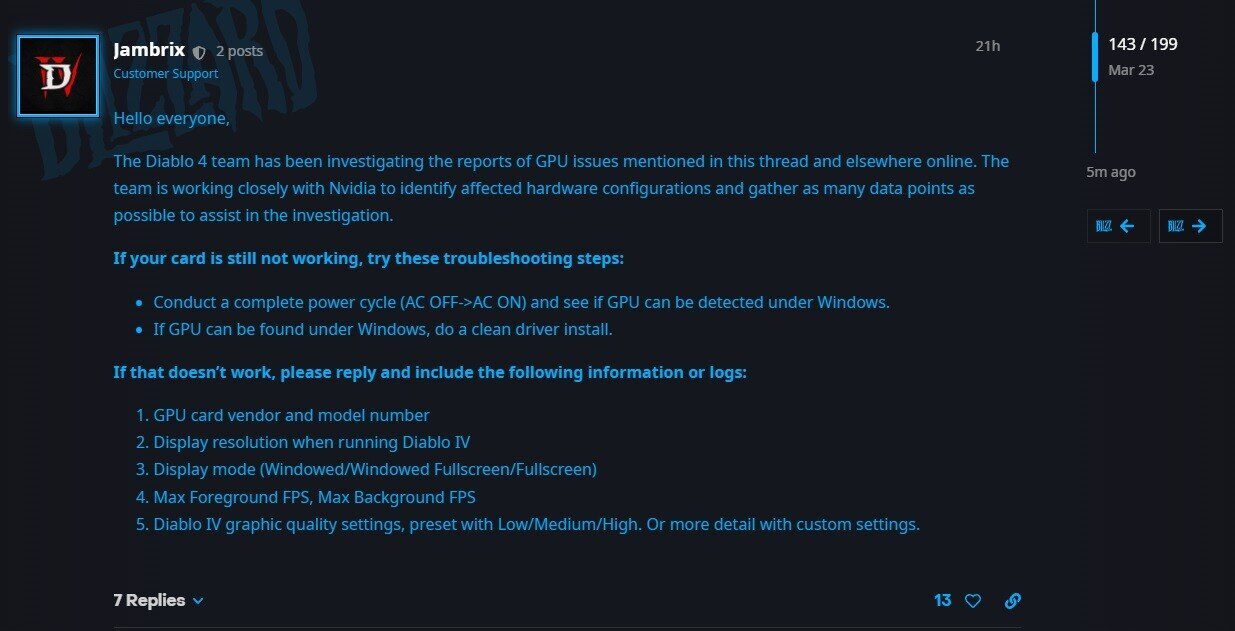
Blizzard Team Post a message In the relevant thread containing advice for those affected:
If your card still doesn’t work, try these troubleshooting steps:
-
Do a full power cycle (AC OFF->AC ON) and see if the GPU can be detected in Windows.
-
If GPU appears in Windows, proceed with the clean installation of the driver.
If it doesn’t work, please reply (here) and include the following information or records:
-
GPU card vendor and model number
-
Screen resolution while playing Diablo IV
-
Display mode (full screen / full screen / full screen)
-
Max Foreground FPS, Max Background FPS
-
Diablo IV graphics quality settings, default settings are Low/Medium/High. Or (provide) more details about the customized settings. ”
Some older Blizzard fans may remember that Starcraft 2 was also a graphics card layoff, with issues popping up near the title’s launch. Some argue that the demo for Diablo IV “was running at an unspecified frame rate setting, which may have pushed the graphics card to full power which in turn brought up large amounts of power. From the Blizzard community, some users are suggesting to select the frame rate from the game menu and check to disable Max Frame Rate setting in NVIDIA Control Panel.
-

10





More Stories
Is this what the PS5 Pro will look like? (Image)
Finally, Windows 11 24H2 update significantly boosts AMD Ryzen – Windows 11 performance
Heart Surgeon Reveals The 4 Things He ‘Totally Avoids’ In His Life