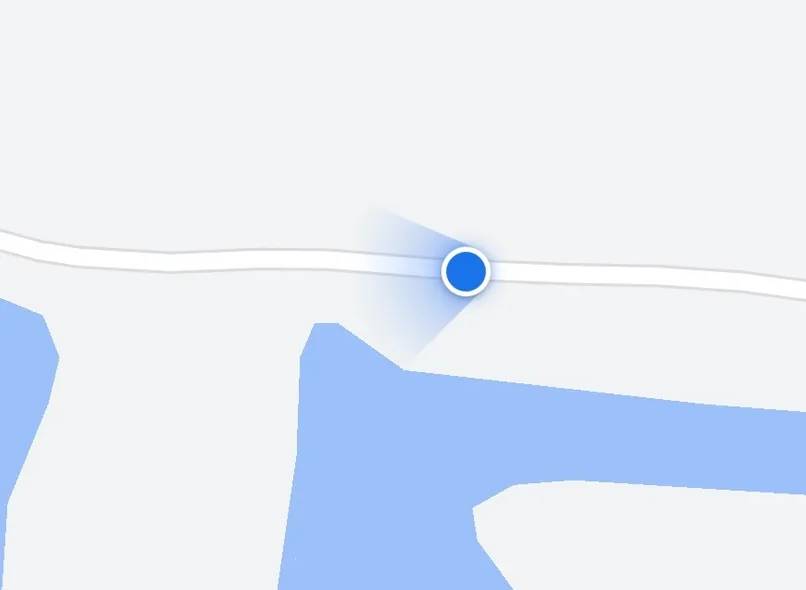
Google Maps recently received some fun updates and now offers some additional updates to help control your location data.
The journey… starts with the little blue dot or your car’s current location.
Tapping the dot on Google Maps provides shortcuts to save your parking location or share your location with someone you know. The update also adds options for device location and location history, and you can see at a glance whether they’re turned on or not with just a few taps. If you choose to enable it, your activity will be stored in the cloud and visible in the app’s Timeline feature.
The tech giant is working to reduce the default amount of time before history is automatically deleted
Google is making a big change here: your data will be stored locally instead of in the cloud by default. However, you will still be able to manually back up your information to the cloud if you wish.
The tech giant is also reducing the default amount of time before your location history is automatically deleted to three months instead of 18 months.
These changes will come over the next year.
More is coming…
Another small but important update is coming soon. It is the ability to delete all data related to a specific location directly on the maps.
Currently, you can remove a site from your timeline quite easily: just tap the “Remove” option in the site overview.
Google is now adding a simple way to delete all relevant information at once.
It’s definitely useful
Google’s blog post says this is useful if you’re planning a “surprise birthday party,” but it’s certainly more useful for victims of domestic violence who may want to quickly delete all of their activity related to a particular location.
The way it works now, it might seem like you’ve erased all evidence of visiting a place by removing it from your timeline, but that may not be the case.
Google says this feature will arrive “in the coming weeks.”

“Total alcohol fanatic. Coffee junkie. Amateur twitter evangelist. Wannabe zombie enthusiast.”





More Stories
Is this what the PS5 Pro will look like? (Image)
Finally, Windows 11 24H2 update significantly boosts AMD Ryzen – Windows 11 performance
Heart Surgeon Reveals The 4 Things He ‘Totally Avoids’ In His Life