The “watermark” is read by location Windows latest: “System requirements not met.” The watermark is not new, but it has reportedly only appeared on newly manufactured desktop computers or laptops. It is not enough that some users do not have the money to upgrade their computer, now they have to see this reminder on their desktop every time they turn it on. Microsoft also claims that it is possible to disable the “watermark” but does not explain why it introduced this annoying watermark in the first place.
Although the company does not intend to “block” Windows 11 updates on devices that are not currently supported, the company’s choice is at least strange and for some “passive aggressiveness”: it is a bit insulting to point out that the equipment used is not good enough or is used improperly. legal. We’re guessing Microsoft hopes most users won’t know they can turn off the message and will upgrade their PC just to get rid of it. However, the company has provided an official way to remove the message for anyone who wants to.
In a document, the company explains how users can modify Group Policy to remove the watermark from the desktop and settings. Microsoft states that the watermark appears “when a device’s hardware does not meet the minimum system requirements” and adds that it can be disabled using the Group Policy Editor using the Group Policy Editor or a device management solution. To disable the watermark, you can go to the search bar and type Group Policy.
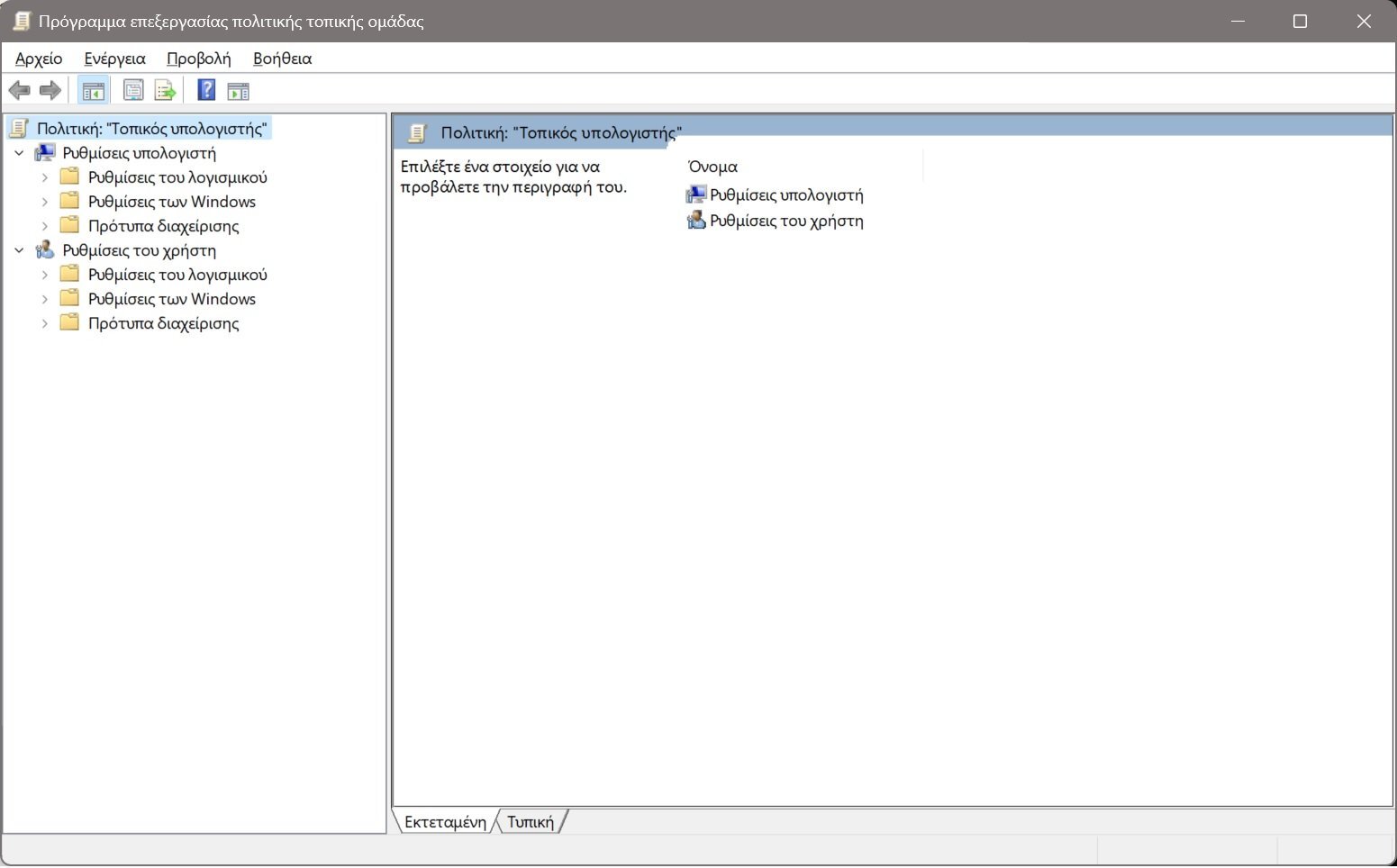
Go to Policy: Local Computer > Computer Settings > Administrative Templates > System. After logging into the system, enable the option “Hide messages when Windows system requirements are not met”.
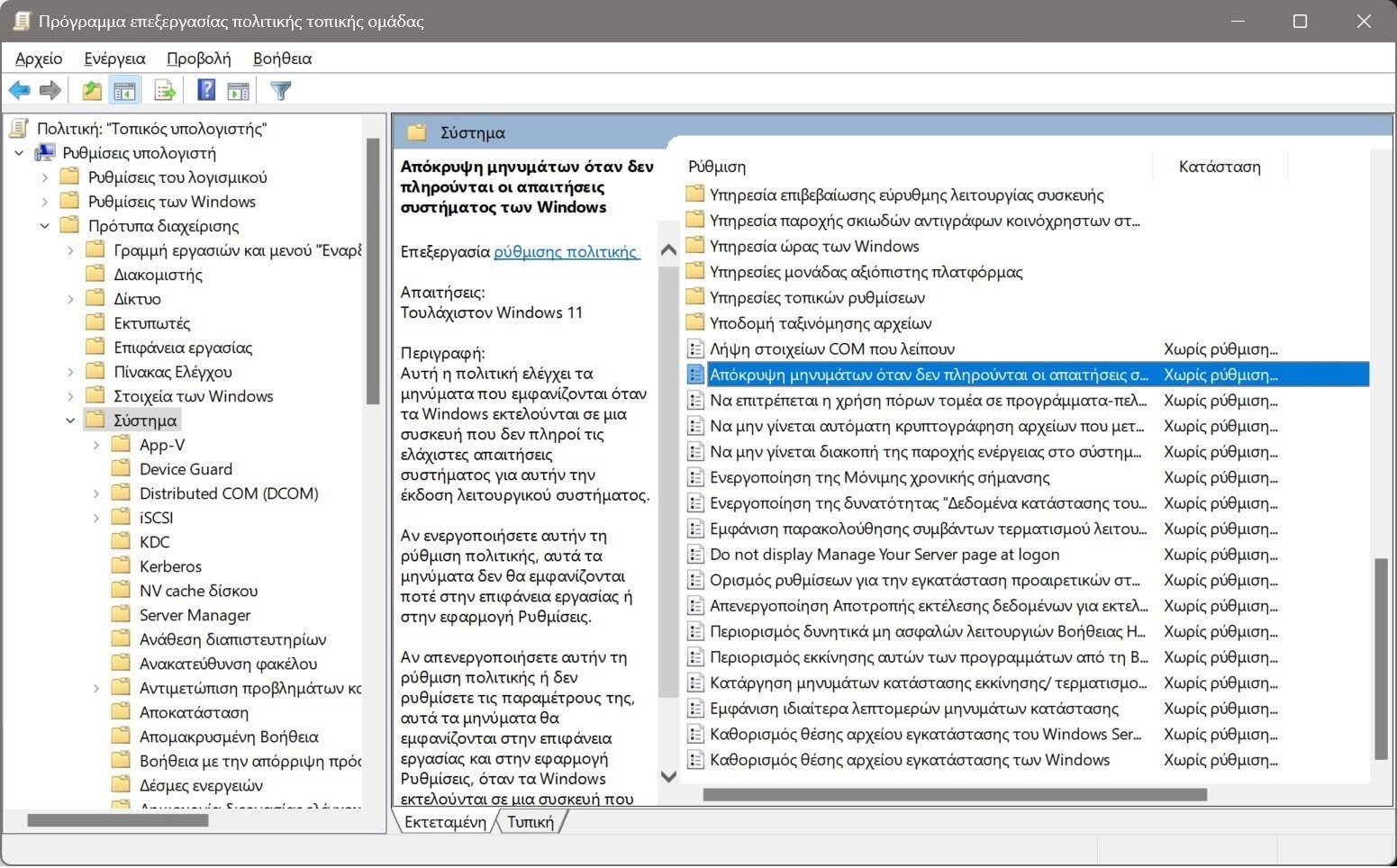
-

6
-
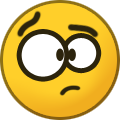
1





More Stories
In Greece Porsche 911 50th Anniversary – How much does it cost?
PS Plus: With a free Harry Potter game, the new season begins on the service
Sony set to unveil PS5 Pro before holiday season – Playstation