
The new release makes it easy to switch between personal and business accounts, solving a long-standing problem for users.
Until recently, users had to install two separate Teams apps to manage their personal and work accounts. This was a confusing situation as users had to remember which version to use in each situation. The new unified app comes to put an end to this complexity.
Amit Fulay, Microsoft’s vice president of products, explained that the upgrade provides an improved experience for switching between different Teams accounts. Additionally, users can now join calls as guests without having to sign in, simplifying the process of informal meetings.
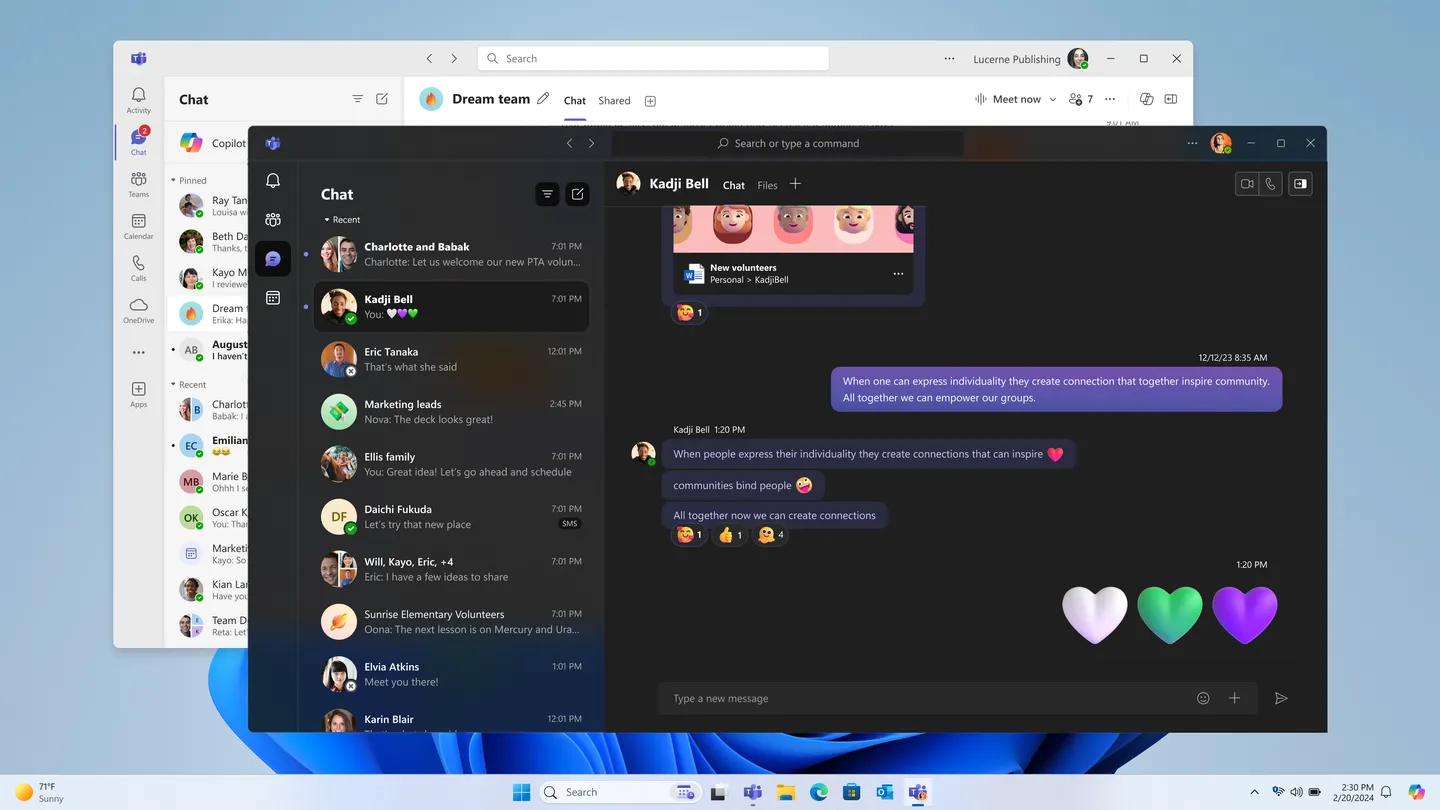
This development comes after a testing period that lasted most of the year. Microsoft decided to consolidate Teams features into a single app, in order to address criticism of its previous approach. It is worth noting that in Windows 11, the company initially integrated Teams into the taskbar, but only for personal accounts, which caused further confusion for users.
The new app offers the ability to view personal and professional accounts simultaneously (screenshot), allowing users to effectively manage different aspects of their digital lives. Additionally, notifications have been improved, making it easier to track where they come from specific groups or accounts.
For existing Microsoft Teams users on Windows or Mac, the upgrade will be automatic. However, those who want to install the app for the first time can download it directly From Microsoft website.
-
3
-
2

“Avid problem solver. Extreme social media junkie. Beer buff. Coffee guru. Internet geek. Travel ninja.”







More Stories
In Greece Porsche 911 50th Anniversary – How much does it cost?
PS Plus: With a free Harry Potter game, the new season begins on the service
Sony set to unveil PS5 Pro before holiday season – Playstation