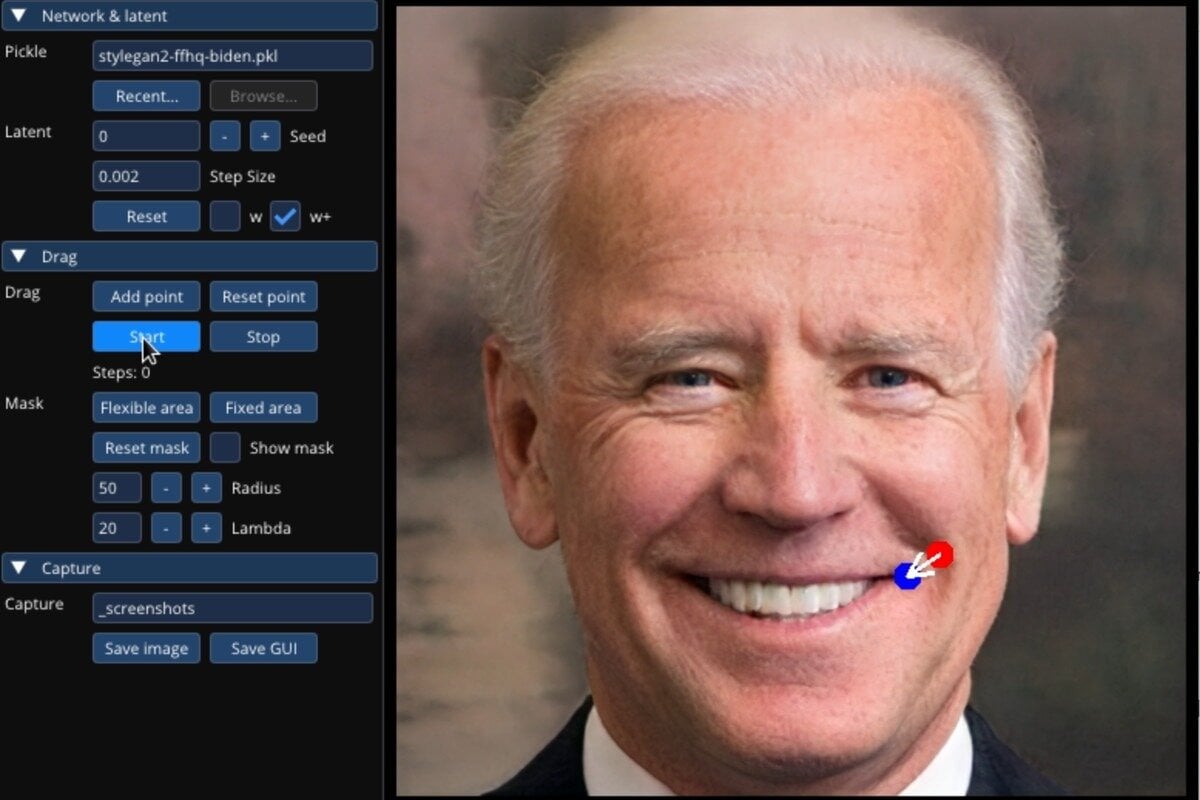
Suppose you want to “change the dimensions of the car or turn a smile into a frown with a simple drag and drop”, you can easily do that using the model called DragGAN.
Generative Adversarial Network (GAN) is currently in paper form, but has received a lot of interest from those interested in seeing its demonstrations. the site of the search team “fell” due to high traffic.
The Verge compared DragGAN to Photoshop’s Warp tool, adding that it is much more powerful because it does not “shift pixels” but “recreates the underlying object”. What’s even more impressive is that it can also rotate 3D images.
This tool’s strength lies in the fact that generative text-to-image AI doesn’t always output what you might want. This way, you can come back later to edit an existing image, rather than having to automatically create a new one.
Some of the demonstrations that are part of the research work include adding a height to a mountain, repositioning a model and adjusting the length and shape of their clothing, opening or closing a lion’s mouth, and changing a person’s face from a simple look to a smile. And all this, with little to no distortion of the rest of the image as we can see in the video. With so many AI tools available today, users need to recreate an image with a more specific prompt to get a more desirable result.
The research team notes in their paper that new details can be added as part of revamping the useful image-processing aspects of information. “Our approach can visualize and create relevant content where there is nothing like the teeth inside a lion’s mouth, while it can distort part of the image by following the rigidity of the body, like bending a horse’s leg.”
There are many brands trying to offer editing options for creative AI content. However, most of them don’t go so far as to allow actual image manipulation, but rather aspects like processing around images. For example, Microsoft Designer lets you create AI images from a text message, and you can choose your favorite from three results. You can then transfer it to the app, where you can create a range of projects such as social media posts, invitations, digital postcards, or graphics with the image as the focal point. However, you cannot edit the AI generated image.
At this time, we don’t know when or if DragGAN will appear commercially as a standalone application or as part of an existing design application such as Photoshop.
-
1
-
1

“Total alcohol fanatic. Coffee junkie. Amateur twitter evangelist. Wannabe zombie enthusiast.”


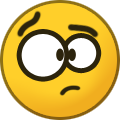




More Stories
Is this what the PS5 Pro will look like? (Image)
Finally, Windows 11 24H2 update significantly boosts AMD Ryzen – Windows 11 performance
Heart Surgeon Reveals The 4 Things He ‘Totally Avoids’ In His Life