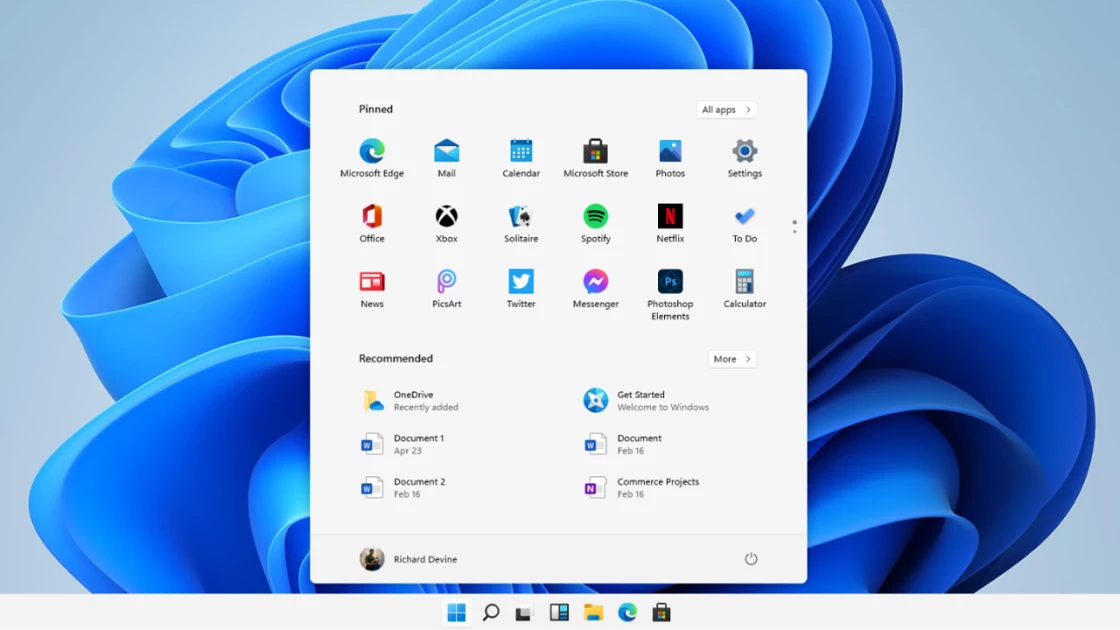
We informed you a few days ago that Microsoft He was experimenting with the idea of placing ads beginning to Windows 11. Finally, after first testing the waters with members of the Windows Insider program, the American giant has finally decided to add it to all Windows 11 users, and with the download of the KB5036980 update that began rolling out this week, the operating system will now display ads. For programs that the user has not installed, under Start.
Windows 11 Start is divided into two main sections. One is about installed applications and the other is about suggestions from the operating system and includes recently opened files, frequently used programs, etc. The Suggestions section is where these ads will appear.
As you can see from the image below, the ad could be, for example, a password manager that you can download from the Microsoft Store. According to Microsoft, these ads are designed to help Windows 11 users discover more apps. However, it is also a way for Microsoft to entice more developers to create more apps for the Windows Microsoft Store.

The official announcement was highlighted on the Windows Blog when the change was first announced:
Continuing recent improvements like grouping recently installed apps and displaying your frequently used apps, we're now also testing displaying recommendations to help you discover great apps from the Microsoft Store in the Recommended section of the Start menu.
How to disable Start ads in Windows 11:
Those who do not want to see ads within Start will have the option to disable it very easily. Specifically, through Settings They will be able to find a related option in the subcategory Personalization > Start.
In this menu there will be a button to disable it: “View recommendations for tips, app promotions, and more.”

“Avid problem solver. Extreme social media junkie. Beer buff. Coffee guru. Internet geek. Travel ninja.”





More Stories
In Greece Porsche 911 50th Anniversary – How much does it cost?
PS Plus: With a free Harry Potter game, the new season begins on the service
Sony set to unveil PS5 Pro before holiday season – Playstation